How to Remove/uninstall AVG Sitesafety Plugin & AVG Security Toolbar in Firefox/Chrome
When AVG Internet Security installed on your computer, AVG Sitesafety Plugin & AVG Security Toolbar is included in the company's latest range of security software, as a standalone application. this plugin will automatically installed in your web browser Add-Ons.
If you select to install the toolbar during the installation of AVG Free, it will be added into your internet web browser.
how to disable AVG Sitesafety Plugin on Mozilla Firefox browser:
If you don’t want to use the current version plugin AVG SiteSafety plugin running on your Firefox you can disable this plugin directly from Firefox Add-on list,
Load "about:addons" (ctrl+shift+A) in the browser's address bar and locate the AVG SiteSafety plugin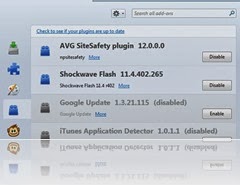
In order to uninstall this plugin is easily,you will need to remove plugin from browser. If that doesn’t help, you can uninstall AVG program to remove Sitesafety plugin.
How to disable AVG Security Toolbar:
AVG Security Toolbar can be removed any of the following ways:
first way
On the menu bar, click Tools and select Add-ons. The Add-ons window will appear.
Click to select the Extensions panel and click to select AVG Security Toolbar.
Click the Disable button.
second way
In the registry editor navigate to:
KEY_CURRENT_USER\Software\Mozilla\Firefox\Extensions
and delete the key ,it was labeled:
{3f963a5b-e555-4543-90e2-c3908898db71}
Then delete the contents of the folder:
C:\Program Files\AVG\AVG8\Firefox
I'd recommend to close all browser windows ( Firefox/Chrome ) before you run the uninstaller to make sure everything can be properly removed from the system without leftovers. finally don't forget to restart your computer make the changes take effect.
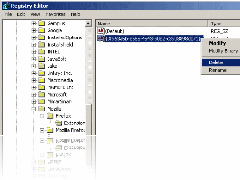
No comments:
Post a Comment